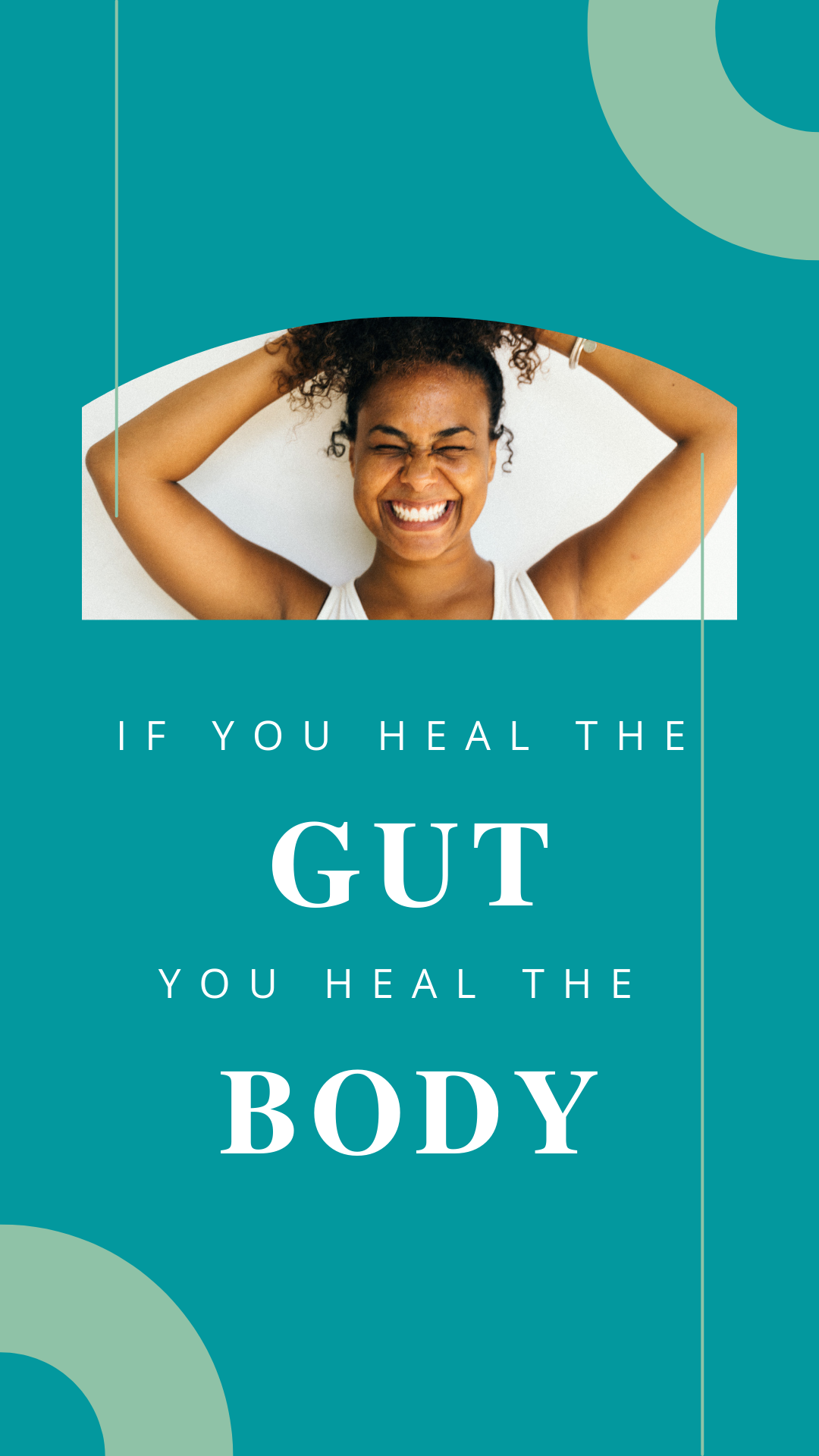Social Media Posts
Day 1
Pillar: Engagement
Page / Wall Post
Posting Instructions:
- Pick one of the 3 images to post as an engagement post to your Facebook wall OR rewrite the post yourself with your own background if you’d like something different.
- If you’re planning to post this on Instagram (IG), these posts are best for stories with a poll sticker instead of on your feed.
- 💡 PRO TIP: Make sure you love ❤️ the comments by others & reply back as this will show your post to more people. By doing this, Facebook rewards your engagement and will show more of your posts in the future to these same people who comment on your engagement post.
Note: To save images to your phone, click and hold until the window opens allowing you to save. We highly recommend saving all the images to a folder where you can use for future posts 😉
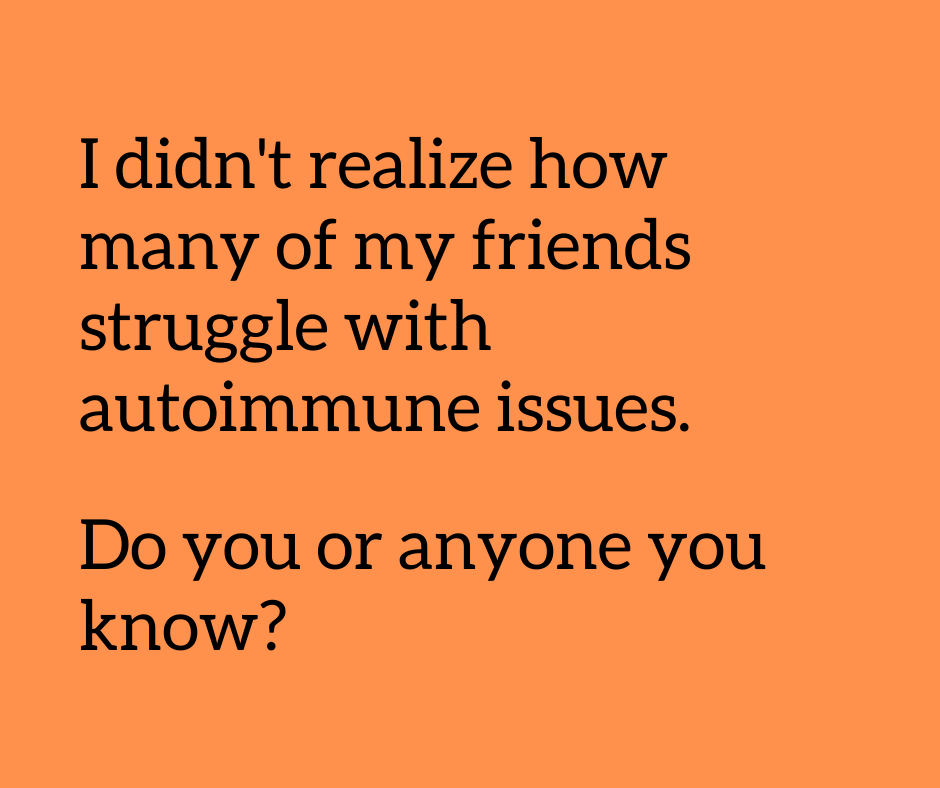

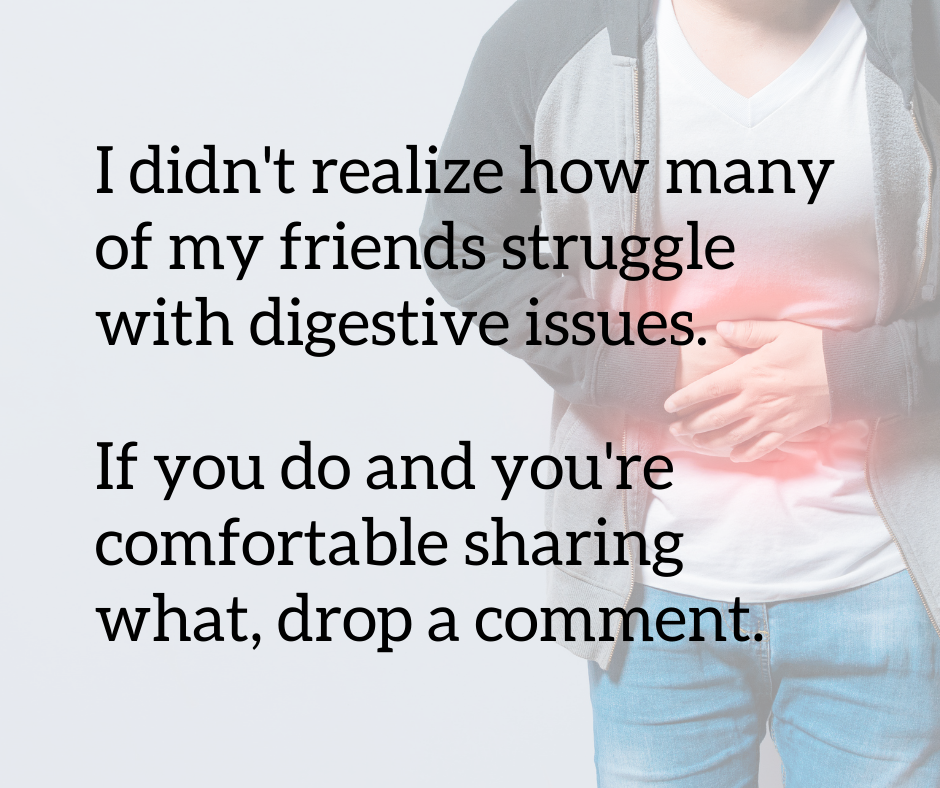
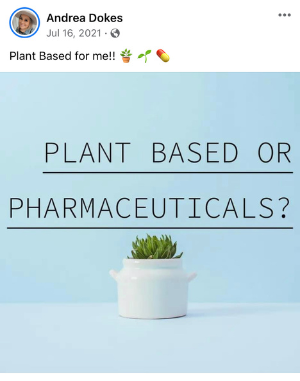
Story Post
Posting Instructions:
- You can repost the engagement post in your stories as well for more engagement. Feel free to add your own stickers, music or text to customize it.
- Choose from one of the photos below or use them all to post to your stories. You will begin to notice over time that your stories tend to get more views than wall posts. Stories can be a great way to get conversations started with individuals in messenger as when they respond to a story it goes straight to messenger.
Note: To save images to your phone, click and hold until the window opens allowing you to save. We highly recommend saving all the images to a folder where you can use for future posts 😉